How to Embed a Video Onto Your Website!
This tutorial will be covering how to embed a video into your website from YouTube, as this media platform is very popular and the method of embedding is very easy!
To start off, after finding a desired video to be embedded into your website, right click on the video itself and find the "Copy Embed Code" option
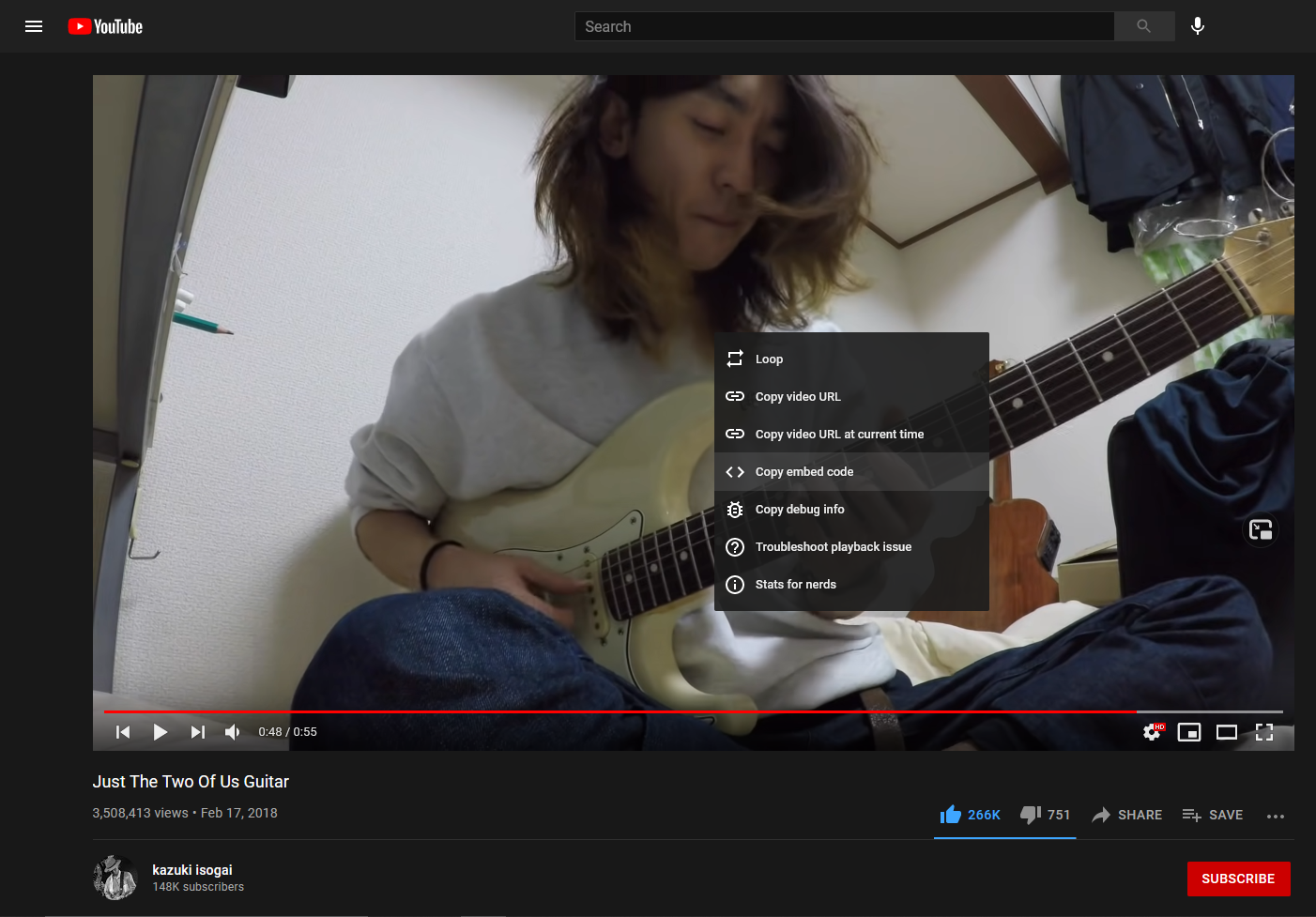
Just like that, you have acquired the necessary code to embed the video into your website! Now simply paste the code in the desired location of your html code!
I'm using Neocities to host my own websites, it is a great service and costs nothing to sign up and start hosting!
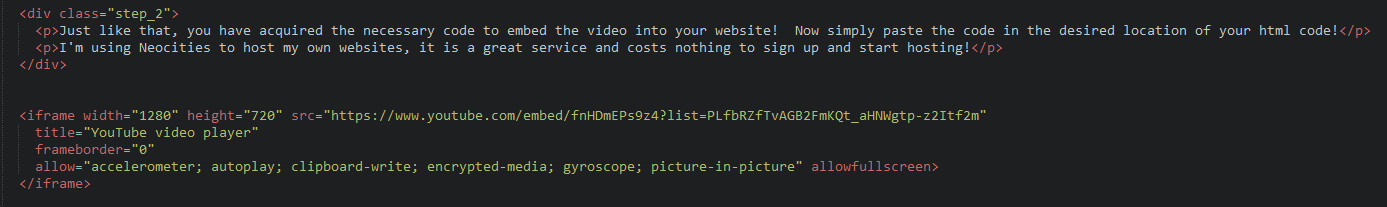
The video shown throughout the tutorial can be seen embedded down below, the results of this easy 2 step process!
Further manipulation of the video for aesthetic positioning on your website can be done with CSS! I hope you had an easy time embedding your desired video!